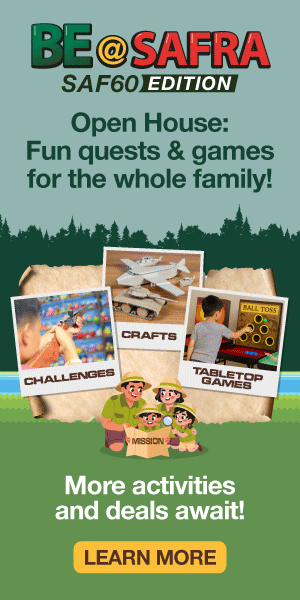These tips will help you present a more professional Work From Home (WFH) front for Zoom meetings, and also improve your overall wellness while going through those long virtual sessions.

Location
Avoid large spaces and stick to a smaller room or a cosy corner within your home. This limits visual distractions and helps with the sound as well. And always pick a location near a power and WiFi source.

Lighting
You always want to look your best for work meetings. You don’t need to buy any fancy lights or lamps; just make sure when using the laptop, you are facing a window or natural source of daylight. The even and clear light will banish unsightly shadows.
If you have Zoom meetings in the evenings, use the same principle – face a light source that gives you the best overall flat lighting for the face. Avoid lighting that is directly overhead as this will cast deep shadows.
Make sure your light source doesn’t create too much glare (that will strain your eyes) or reflections on your computer screen. Adjust your light source (if you’re using a lamp) and desk position for the best lighting result.

Background
What to avoid: Cluttered rooms and an unsightly mess.
If you are WFH and don’t mind showing the interiors of your living abode for all to see, try to have your workstation or desk about 3 -5 feet away from a wall and sit with your back to it. This limits what the viewer sees of your home. Your laptop should not face a doorway or window: people unintentionally walking in and out of the room or passing by an open window can be quite distracting.
Decorate
The safest background for your video feeds would be a plain wall but that’s so…boring.
Add some elements to your background that evoke your style and personality. An artistic person may have a gorgeous artwork on the wall while leafy plants add a homely and cosy feel to your video feed. Orderly shelves of books convey a sense of formality and a business-like ambience while a wall filled with photos and pictures convey cosiness and creativity.
Remember to avoid clutter by having fewer elements; focus on two or three main ‘decor’ pieces.
Desk
Depending on your height and body proportion, choose a desk about 28-30 inches from the floor to the top of the desk. The height of your desk is correct when you sit straight in front of your desk and your arms, when laid on the desk, are parallel to the floor with no bent wrists when typing.
A desk of the right height will also keep your eyes at the right level with your laptop and avoid strain to your neck, and shoulder, and arm muscles while typing.
Your desk should also be large enough to place all your required work tools and accessories – laptop, notebooks, reference materials, printer (if necessary) and most importantly, a cup and plates for nourishment!

Chair
Like the ideal table, get a comfortable chair of the right height. An ergonomic chair with adjustable height would be best. If you’re going to be stuck at your WFH station for long hours, it’s best to get a comfortable chair to ensure you sit in the right posture throughout your working hours.
Share your top WFH tips with us at magnsman@sph.com.sg!