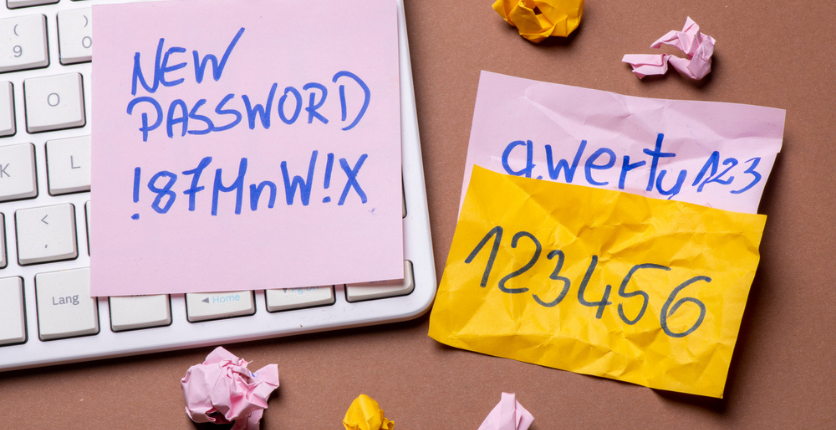Facebook: Your easy guide to create a secure environment for yourself and your family against cyber-crimes.
With our lives becoming increasingly connected to the internet, cyber security has never been more important in the 21st century as means to protect data, devices and networks from undesirable users. While data breaches are increasingly appearing on the news, you should take these easy steps to protect yourself and your family.
We have a chat with Check Point Software Technologies, a global cyber security solutions to governments and corporate enterprises, for tips on staying safe online.

Strong Password
“Other than choosing a strong password, it is also important to not re-use the same passwords across different accounts,” says Clement Lee, APAC Solution Architect and Evangelist.
Many people reuse the same usernames and passwords across many different accounts, so stealing the credentials for a single account is likely to give an attacker access to a number of the user’s online accounts.

Avoid Public Exposure
If you find yourself at an airport, a hotel or your local coffee shop, refrain from using their public wi-fi for sensitive transactions. Hackers can intercept what you are looking at on the web. This can include emails, payment details, browsing history or passwords.
Clement Lee adds: “Always be sure that you are using a secure wireless network. You can leverage on an “anonymised” browser and privacy-focused search engine to improve privacy, therefore hampering the accessing of your data without permission and spying on your online activity.”

Update All Devices
Keep all of your devices updated – Any device that connects to the internet should have the latest updates. This way, you know you have the latest security patches on all devices. Updates help to reduce security flaws, also known as software vulnerabilities.
Hackers can take advantage of the weakness by writing code to target the vulnerability. An exploit sometimes can infect your computer with no action on your part other than viewing a rogue website, opening a compromised message, or file.
Software updates often include software patches. They fix the security holes to keep hackers out.

Recognize Phishing
Phishing is the fraudulent attempt to obtain sensitive information or data, such as usernames, passwords and credit card details, by disguising as an official website.
Beware of misspellings or sites using a different top-level domain. For example, a “.co” instead of “.com”. These phishing sites are designed to fool consumers into giving up their data. Phishing attacks commonly use techniques such as “login alerts” and “password changed” messages to convince their targets to ignore potential suspicions and click on a link or open an attachment.
Omer Dembinsky, Manager of Data Intelligence, at Check Point Software Technologies shares, “these phishing campaigns can be extraordinarily deceptive, as online shoppers easily mistake them for real offers that are truthfully too good to be true. I strongly urge every online shopper to think twice when looking at a “special offer” from their favourite brand.”
Look For The Lock
Avoid buying something online using your payment details from a website that does not have secure sockets layer (SSL) encryption installed. To know if the site has SSL, look for the “S” in HTTPS, instead of HTTP. An icon of a locked padlock will appear, typically to the left of the URL in the address bar or the status bar down below. No lock is a major red flag.

Don’t Share Too Much
No online shopping retailer needs your birthday or Identity Card details to do business. The more hackers know, the more they can hijack your identity. Always maintain the discipline of sharing the bare minimum when it comes to your personal information. Credential theft is a common goal of cyberattacks.
Always be suspicious of password reset emails. If you receive an unsolicited password reset email, always visit the website directly and check your password. Cybercriminals commonly send fake password reset emails that direct you to a lookalike phishing site, and can convince you to type in your account credentials.

Use Credit Cards.
It’s best to stick to your credit card for online transactions. As debit cards are linked to bank accounts, any user would be at a much higher risk if someone is able to obtain their information. If a card number gets stolen, credit cards offer more protection and less liability.